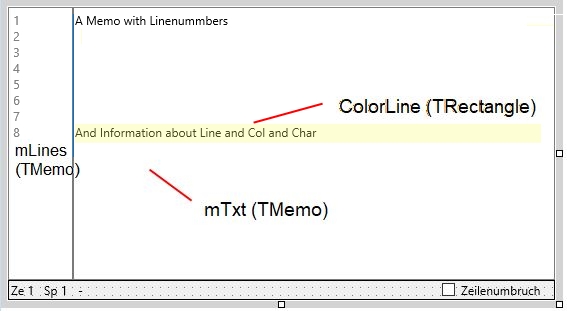UNIT - FrameMemoLineCount
Path: D:\DEV\DX10\FramesFMX\FrameMemoLineCount.pas
Date, Size, Lines: 06.06.2020 18:11:36 / 5 kb / 179 lines
SUMMARY ( Unit )
A Frame to display a TMemo with linenumbers and a selection rectangle
REMARKS ( Unit )
The line numbers are only displayed, when wordwrap is false
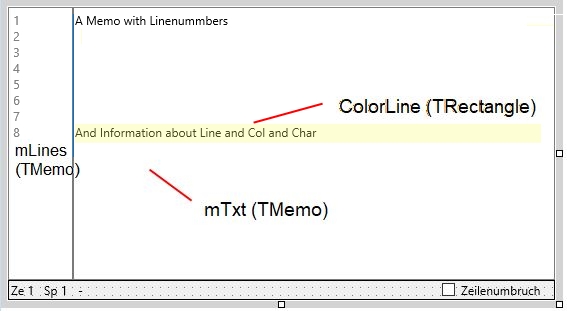
Documentation generated by Pascal Project Manager & Editor
How to use:
1 Add the unit to your project
2 From the Component-selector select frames and draw a ectangle on
the form, were the frame sould be insert
3 In the opened dialog select FrameMemoLineCount
Downloadlink for source: FrameMemoLineCount.zip
CLASSES
CLASSES AND ROUTINES
TFrameMemoLineCount = class(TFrame) Methods private public
| Methods and Fields |
Description |
| LayLinecountMemo: TLayout; |
- |
| mTxt: TMemo; |
Use this to Access the Memo, e.g. for loading and saving text |
| ColorLine: TRectangle; |
- |
| mLines: TMemo; |
- |
| Rectangle1: TRectangle; |
- |
| cbShowLines: TCheckBox; |
- |
| lbRow: TLabel; |
- |
| lbCol: TLabel; |
- |
| lbChar: TLabel; |
- |
|
- |
| P mTxtChangeTracking(); |
- |
| P mTxtPainting(); |
- |
| P mTxtViewportPositionChange(); |
- |
| P Timer1Timer(); |
- |
| P cbShowLinesChange(); |
- |
| P mTxtKeyUp(); |
- |
| private |
- |
| { Private-Deklarationen } |
- |
| iRow, iCol: Integer; |
Display the current row and col position in editor |
| AChar: Char; |
- |
| public |
- |
| { Public-Deklarationen } |
- |
| MyTimer: TTimer; |
- |