|
16. Create an entry
for the Linux-starter
16. Einen Programm-Eintrag für den Linux-Starter erzeugen
|
GERMAN
Wenn Sie Ihre Anwendung mit FMXLinux entwickelt und auf dem
Linux-Desktop installiert haben, wäre es schön, wenn
zumindest nach
ersten Programmstart ein Anwendungs-Icon für den Starter
bereitgestellt werden würde.
Es existieren zwar
verschiedene Hilfsprogramme dafür, aber komfortabler ist es
natürlich, wenn der Anwender sich darum nicht kümmern muss,
sondern das Programm das selbst erledigt.
Das ist noch mehr von
Bedeutung, da unter Ubuntu 16.04 zwar noch ein Eintrag im
Kontext-Menü "Im Starter behalten" existierte, aber dies für
Ubuntu 18.04 nicht mehr der Fall ist. |
English
If you have developed your application with FMXLinux and
installed it on the Linux desktop, it would be nice if an
application icon for the starter were provided after the first
program startup.
Although there are various utilities for it, but of course
it is more comfortable if the user does not have to worry
about it, but the program does it itself.
This is even more important because under Ubuntu 16.04 there
was still an entry in the context menu "Keep in the starter",
but this is no longer the case for Ubuntu 18.04. |
|

|
|
Im oberen Bild können Sie das Programm-Icon für mein
Programm "Safer Mail" sehen, das auf der hier beschriebenen
Art und Weise erzeugt wurde.
Alles was Sie dafür tun müssen, ist
letztlich eine ".desktop" Datei zu erzeugen und diese in das
"applications" Verzeichnis, unter .local/share zu speichern
und zusätzlich mit dem Datei-Attribut "ausführbar" zu
versehen (hier ein Auszug in meinem Dateimanager Programm
FileIO im unteren Bild):
|
In the picture above you can see the program icon for my
program "Safer Mail", which was created in the way described
here.
All you have to do is create a ".desktop" file and save it
in the "applications" directory, under ".local/ share" and
additionally with the file attribute "executable" (here an
excerpt in
my file manager program FileIO in the picture below): |
|
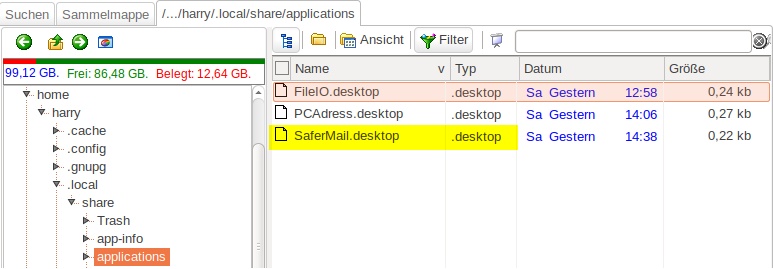 |
|
Am einfachsten ist es, zum Programmstart zu prüfen, ob diese
Datei vorhanden ist und wenn nicht, sie zu erzeugen. Das
erreichen Sie mit dem folgenden Source-Code:
|
The easiest way is to check if this file is present at the
start of the program and if not to generate it.
You can do this with the following source code: |
|
{$IFDEF Linux}
procedure CheckForDesktopIcon (DesktopFilename,
DesktopDisplayName, Comment, IconPath: string);
var
DesktopFile: string; sl: TstringList; Attr: TFileAttributes;
begin
// Web-Info:
https://wiki.ubuntuusers.de/.desktop-Dateien/
DesktopFile := IncludeTrailingPathDelimiter (GetHomePath) +
'.local/share/applications/' + DesktopFileName;
if not FileExists (DesktopFile) then begin
sl := TStringList.create;
// Unity-Manager can't handle .desktop-files
with BOM (!)
sl.WriteBOM := false;
sl.add ('[Desktop Entry]');
sl.add ('Encoding=UTF-8');
sl.add ('Name=' +
DesktopDisplayName);
sl.add ('Comment=' + Comment);
sl.add ('Type=Application');
sl.add ('Exec=' + Paramstr(0));
sl.add ('Icon=' + IconPath);
sl.add ('Terminal=false');
sl.add ('StartupNotify=true');
try
sl.SaveToFile(DesktopFile, TEncoding.UTF8);
except
// here you can handle errors...
end;
sl.free;
// Set necessary execution-attributs
Attr :=
System.IOutils.TFile.GetAttributes (DesktopFile);
Include (Attr, TFileAttribute.faOwnerExecute);
Include (Attr, TFileAttribute.faOthersExecute);
Include (Attr, TFileAttribute.faGroupExecute);
System.IOutils.TFile.SetAttributes (Desktopfile, attr);
end;
end;
{$ENDIF}
// And here the call at programstart
procedure MainForm.create (sender);
begin
{$IFDEF Linux}
CheckForDesktopIcon ('SaferMail.desktop', 'Safer Mail', 'Mailprogramm',
IncludeTrailingPathDelimiter (ExtractFilePath
(Paramstr(0))) + 'MainIcon.ico');
{$ENDIF}
...
end; |
Ich habe Stunden gebraucht, um herauszufinden, dass Ubuntu
nicht mit der Desktop-Datei zurecht kommt, wenn die UTF-8
Datei mit BOM gespeichert wurde.
|
It took me hours to figure out that Ubuntu could not handle
the desktop file when the UTF-8 file was saved with BOM. |
|
Als Anwendungs-Icon können Sie sowohl
eine .ico-Datei als auch eine .png-Datei verwenden.
Ich gehe davon aus, dass diese
Vorgehensweise auch für andere Linux-Distrubutionen gültig
sein wird.
|
As an application icon, you can use both a .ico file and a .png
file.
I assume that this approach will be valid for other Linux
distributions as well. |
|
|