|
GERMAN
Fragen
1. Wo befinden sich die
Stile auf meinem Computer?
2. Woher bekomme ich andere Styles?
3. Wie kann ich Stile anzeigen?
4. Wie kann ich VCL-Styles in FMX-Styles konvertieren?
5. Wie ordne ich dem Programm einen Stil zu?
6. Wie verwende ich einen anderen Stil pro Plattform?
|
English
Questions:
1. Where are the styles on my computer?
2. Where can I get other styles from?
3. How can I view styles?
4. How can I convert VCL-Styles to FMX-Styles?
5. How do I assign a style to the program?
6. How to use a different style per platform? |
|
|
|
1. Wo befinden sich
die Stile auf meinem Computer?
Sie können diese hier finden:
C:\Users\public\documents\Embarcadero\20.0\Styles
The base-set you find also in the installation folder:
C:\Program Files(x86)\Embarcadero\Studio\20.0\Redist\Styles |
1. Where are the styles on my computer?
You can find them in:
C:\Users\public\documents\Embarcadero\20.0\Styles
The base-set you find also in the installation folder:
C:\Program Files(x86)\Embarcadero\Studio\20.0\Redist\Styles |
|
|
|
2. Woher bekomme ich
andere Styles?
- Verwenden Sie Get-It, Option "Styles"
- Kaufen Sie Styles von einem Dritthersteller, z.B.:
www.delphistyles.com
|
2. Where can I get other styles from?
- Use Get-It, Option "Styles"
- Buy it form 3RD-Party resseller, eg.:
www.delphistyles.com |
|
|
|
3. Wie kann ich Stile anzeigen?
Sie können die mit Delphi gelieferten Programme verwenden:
- FMXStyleViewer.exe
- VCLStyleViewer.exe
Sie finden diese Programm im bin- Installationsordner von
Delphi:
C:\Program Files (x86)\Embarcadero\Studio\20.0\bin
|
3. How can I view styles?
You can use the with Delphi delivered programms:
- FMXStyleViewer.exe
- VCLStyleViewer.exe
You find the programs in the bin-folder of your Delphi
installation:
C:\Program Files (x86)\Embarcadero\Studio\20.0\bin
|
|
|
|
4. Wie kann ich VCL-Styles in
FMX-Styles konvertieren?
Öffnen Sie eine ".vsf" -Datei im "Bitmap-Stil-Designer" (Sie
finden das Programm über das Menü "Tools" in Delphi) und
wählen Sie danach "Speichern unter" und als Datei-Typ
".style". |
4. How can I convert VCL-Styles to FMX-Styles?
Open a '.vsf' file in the "Bitmap-Stildesigner" (you will
find this program under menu "Tools" in Delphi" and choose
"Save As" and select ".style" as file-type.
|
|
|
5. Wie ordne ich dem
Programm einen Stil zu?
Fügen Sie ein Stylebook in das Hauptformular ein und weisen
Sie der Formulareigenschaft "Stylebook" Ihr StyleBook
zu. Doppelklicken Sie dann auf das Stylebook, klicken Sie im
Style Designer auf die Schaltfläche "Open Folder" und wählen
Sie die Style-Datei (* .style) und schließen Sie den
Style-Desinger (und sagen Sie "Ja", um die Änderungen zu
übernehmen). |
5. How do I assign a style to the program?
Put a Stylebook on the main form, assign the form-properts "Stylebook"
to your StyleBook. Then Doubleclick on the Stylebook, in the
Style Designer klick the "Open Folder" Button and select the
Stylefile (*.style) and close the Style Desinger (and say
yes to take the changes). |
|
|
| 6. Wie verwende ich
einen anderen Stil pro Plattform?
1. Sie können den TStyleManager verwenden
(Sie müssen die Unit "FMX.Styles" hinzufügen) und die
benötigten Style-Dateien zur Laufzeit laden, z.B bei der
Erstellung des Formulars. Bei dieser Lösung müssen Sie
jedoch mit den verschiedenen Dateien und Orten umgehen, an
denen sie auf den Betriebssystemen gespeichert werden sollen
(z.B. unter MacOS sollte sie sich im Ordner "resources"
befinden, unter Windows können Sie sie im Programmordner
ablegen.
Sie müssen im Deployment-Manager die richtige Auswahl für
die verschiedenen Optionen (Debug, Release, Store usw.)
treffen.
2. Deshalb gibt es hier eine andere Methode, mit der Sie
schnell und einfach die gewünschten Ergebnisse erzielen
können:
* Fügen Sie Ihrem Programm 3 Datenmodule hinzu. Prüfen Sie
unter Projekte, Formulare, dass diese nicht automatisch
erstellt werden.
* Auf jedem Datenmodul legen Sie ein Stylebookd und
aktivieren für alle die Option "UseStyleManager" (wichtig,
damit alle Formulare gestylt werden).
* Fügen Sie im Erstellungsereignis in Ihrem Hauptformular
den folgenden Code hinzu: |
6. How to use a different style per platform?
1. You can use the TStyleManager (your have to add the unit
"FMX.Styles") and load the needed Style-files at runtime, eg.
at the creation of the form. But with this solution you have
to handle with the different files and locations where it
should be saved on the OS-Systems (eg. under MacOS it should
be in the "resources" folder, on Windows you can place it in
the programfolder.
You have to make the right selections in the
Deployment-Manager for the different Options (Debug,
Release, Store and so on).
2. Therefore here is an other method how you can get fast
and easy the wanted results:
* Add 3 Datamodules to your programm. Check under Projects,
formulars, that they are not created automaticlly.
* On each Datamodule you put a Stylebookd and activate for
all the option "UseStyleManager" (important, so that all
forms are styled).
*In the creation event on your main form add the following
code:
|
// UseSTyleManager works only once and only when it is set
by design time
// 3 Stylebooks on the same form and with "UseStyleManager"
activated will crash the program
{$IFDEF MSWindows}
DataModuleWin := TDataModuleWin.Create(self);
{$ENDIF}
{$IFDEF MACOS}
DataModuleMac := TDataModuleMac.Create(self);
{$ENDIF}
{$IFDEF LINUX}
DataModuleLinux := TDataModuleLinux.Create(self);
{$ENDIF} |
|
|
| Mehr Video zu styles |
More videos about styles |
For XE3/XE4
Firmonkey Bitmap Styles bearbeiten (german)
https://www.youtube.com/watch?v=LclDKqrj5SoXE5 (or
newer)
Farbe eines TPanels unter FMX ändern
https://www.youtube.com/watch?v=ri933tgWe04
For XE5/XE7
FireMonkey Bitmap Styles bearbeiten Teil2 (mit Delphi
XE5/XE6)
https://www.youtube.com/watch?v=gcMPZQiVR-w
For Delphi 10.x
Einen geänderten Stil auf Windows 7,8 und 10 anzeigen
https://www.youtube.com/watch?v=n9KBc72eH4s
Alle Videos (Channel-Übersicht:
https://www.youtube.com/channel/UCiUVNZgsZZhziFL4oy-evEA)
|
|
|
| Mehr Informationen über Styles finden Sie auch in meinem
FMX-Buch (Kapitel 2, Abschnit 5). |
More information about styles you'll find also in my
FMX-Book (II, 5). |
An optimal management with style-files you can do with the
IDE-Manager, part of the
 Pascal Project Manager & Editor :
Pascal Project Manager & Editor :
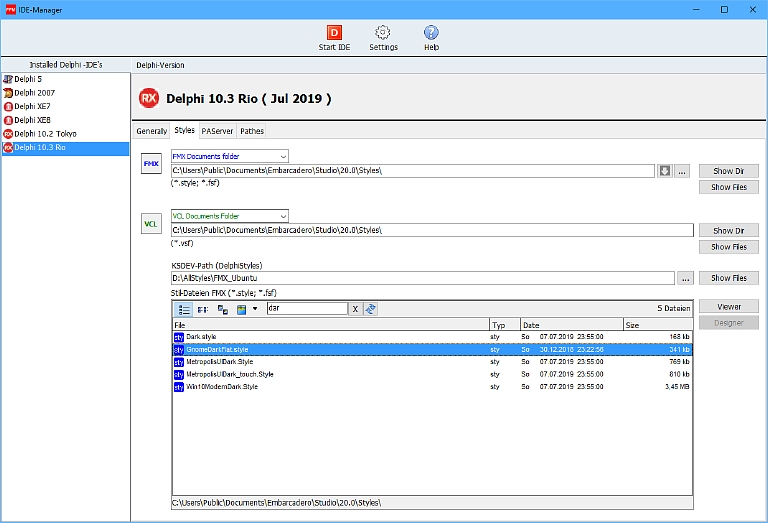 |